Site Notifications Risk?
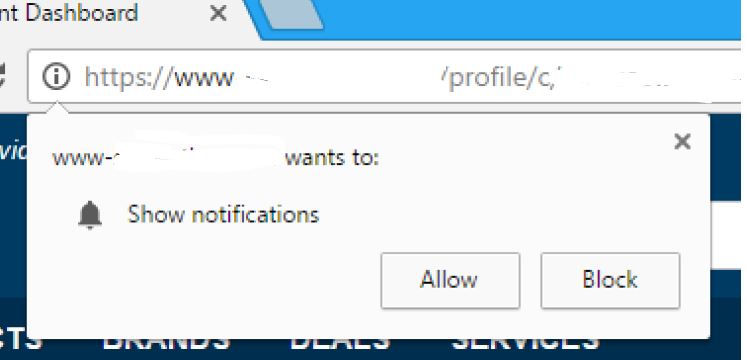
Be Very Sparing in Allowing Site Notifications.
An increasing number of websites are asking visitors to approve “notifications,” browser modifications that periodically display messages on the user’s mobile or desktop device. In many cases these notifications are benign, but several dodgy firms are paying site owners to install their notification scripts and then selling that communications pathway to scammers and online hucksters.

Examples of notification prompts in Firefox, Microsoft Edge, and Google Chrome.
When a website you visit asks permission to send notifications and you approve the request, the resulting messages that pop up appear outside of the browser. For example, on Microsoft Windows systems they typically show up in the bottom right corner of the screen — just above the system clock. These so-called “push notifications” rely on an Internet standard designed to work similarly across different operating systems and web browsers.
But many users may not fully grasp what they are consenting to when they approve notifications, or how to tell the difference between a notification sent by a website and one made to appear like an alert from the operating system or another program that’s already installed on the device.
This is evident by the apparent scale of the infrastructure behind a relatively new company based in Montenegro called PushWelcome, which advertises the ability for site owners to monetize traffic from their visitors. The company’s site currently is ranked by Alexa.com as among the top 2,000 sites in terms of Internet traffic globally.
Website publishers who sign up with PushWelcome are asked to include a small script on their page which prompts visitors to approve notifications. In many cases, the notification approval requests themselves are deceptive — disguised as prompts to click “OK” to view video material, or as “CAPTCHA” requests designed to distinguish automated bot traffic from real visitors.
You can find a link to the full story on Krebs on Security here
The short of it is that you should NOT allow “Site Notifications” unless this is a well know site that you implicitly trust.
If you want to turn off “Push Notifications” and eliminate this type of threat you can follow this link here. Turn off push notification. Please keep in mind we do not host this site and its content is subject to change.
